First of all, join the game here
After receiving your first report you'll see a picture like this:
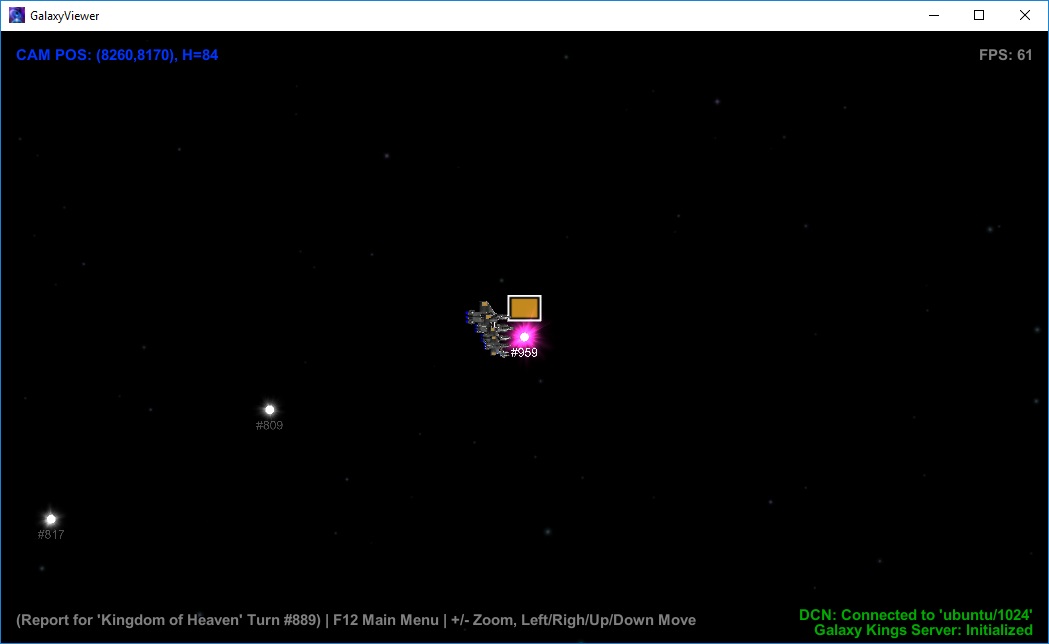
Here you can see your Home World (HW) and a number of ships pre-created for you.
Zoom out (by pressing '-') to see surrounding stars and other objects:

White stars with ID numbers are "unknown" star systems. Pink dots are unidentified alien space ships (or groups of ships) travelling somewhere. You can point mouse to any of the objects to see available information in the status line.
Your goal in the game is to dominate in this galaxy. But you have only one colony at the moment. So, the next steps would be:
1. Send scouts to the closest stars to investigate them and select a potential next colony
2. Build up your Home World to reach maximum production potential
Let's prepare our first order for the next turn to do these steps.
First: zoom back to the HW to see the ships on its "orbit". Hover mouse over the ships till you see the scout ships group
(scouts normally are the smallest ships):
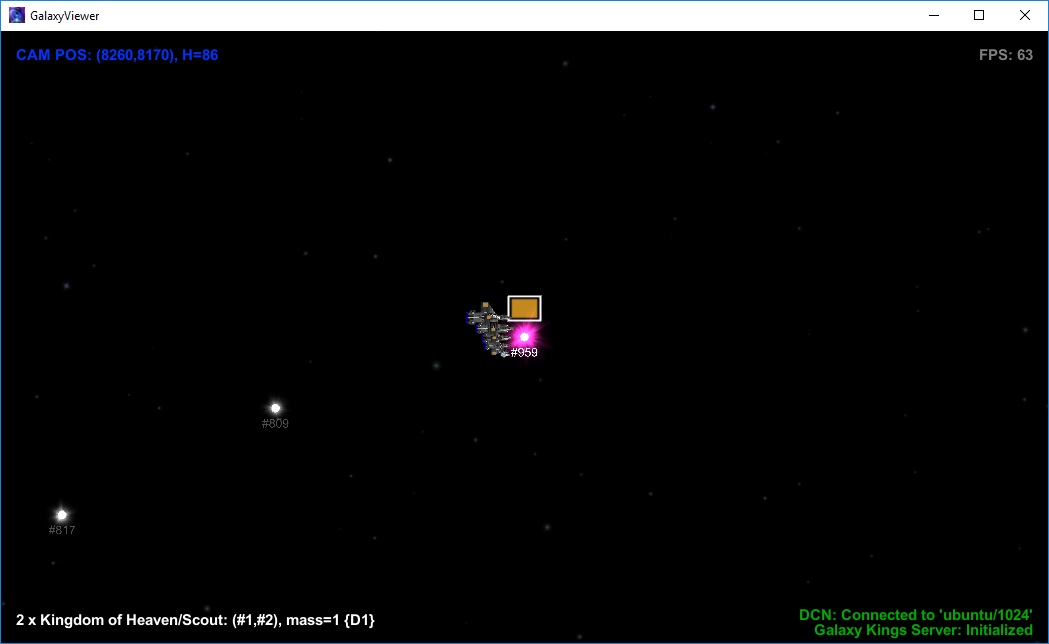
Press left mouse button and not releasing it move to the closest star (here it's #809) - it's the one we want to send a scout to:
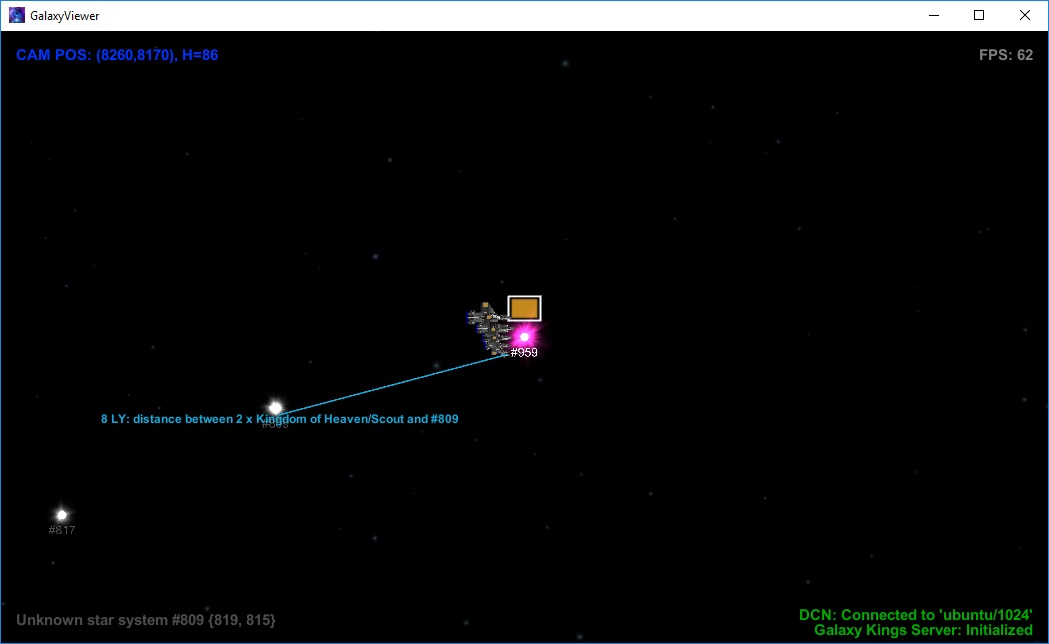
You can see a direction line and when you pointed to the destination star a hint appears "8LY: distance between 2 x Kingdom of Heaven/Scout and #809"
(In plain English it says "the distance between the ships group and star #809 is 8 Light Years")
Basically this is a way to measure distances between different objects on the star map.
If the start object is a ships group and pointed object is a star, when you release mouse button, you will see a dialog suggesting you want to send the ships group to the selected star.
This is exactly what we want:
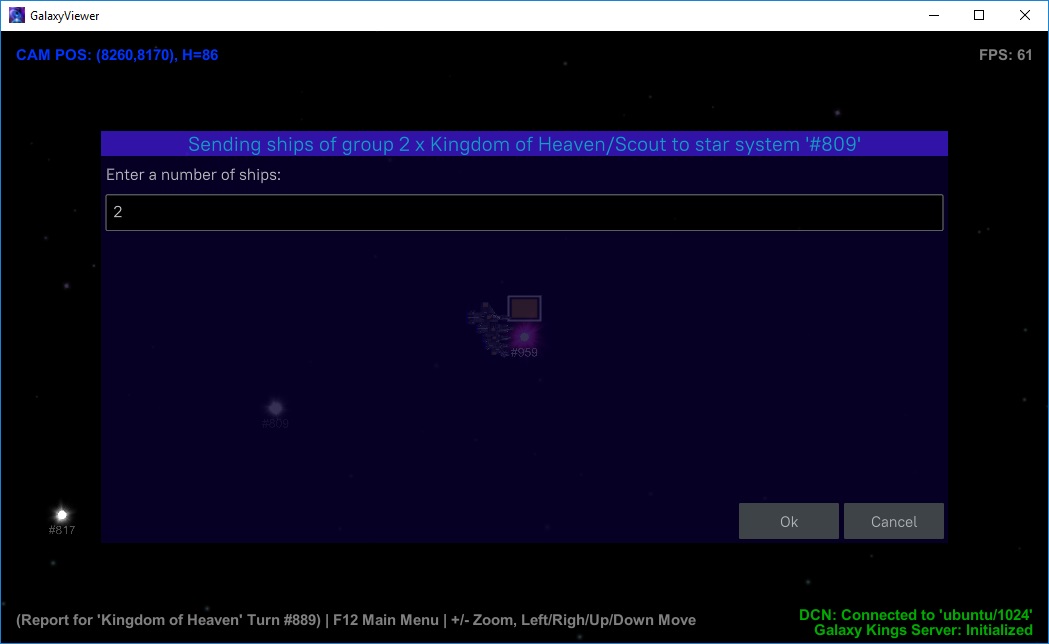
In our case the ships group contains 2 scout ships, so the dialog is prompting to send whole group the the selected destination.
But we want to send just one ship, so change the number in the field from 2 to 1 and click "Ok" button:
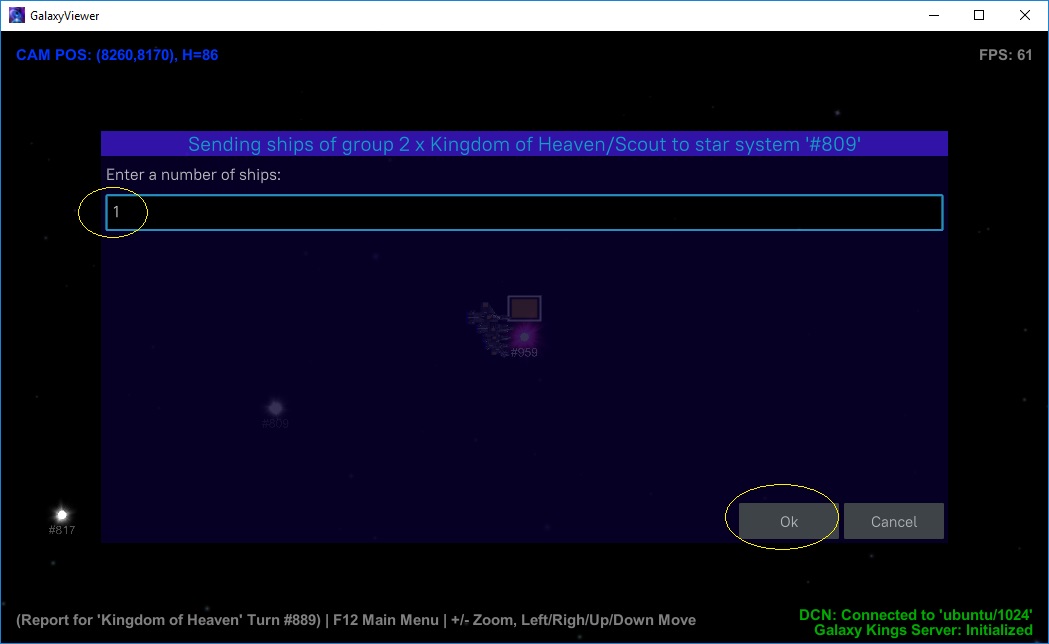
You will see the following picture:
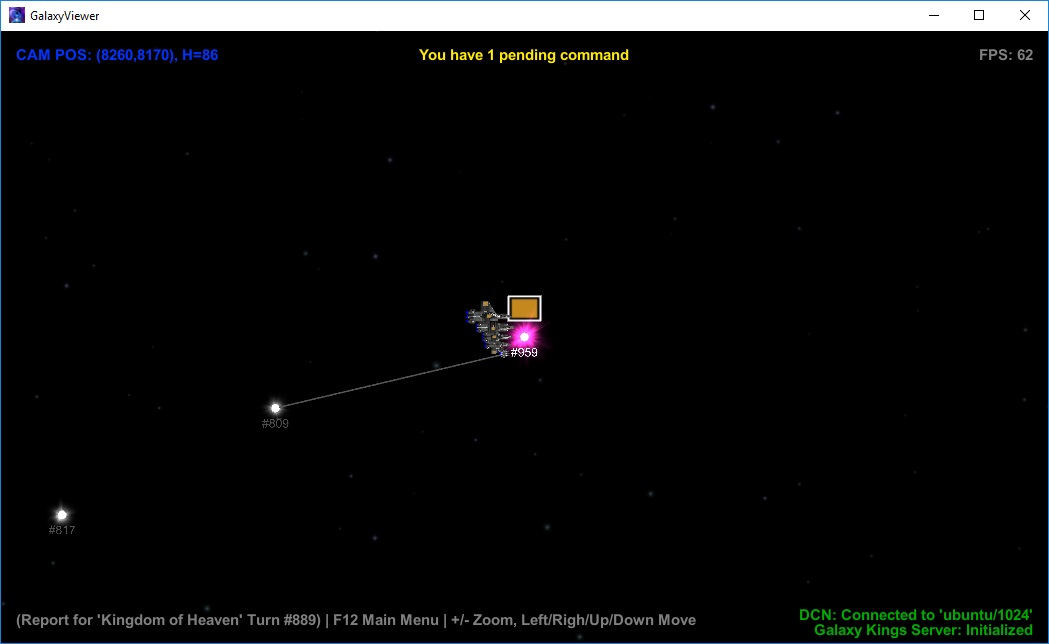
The yellow hint on the middle/top of the screen says "You have 1 pending command". Indeed - you've just sent a ship.
The command is "pending" because it's not sent to the game server yet. A white destination line shows where the sent ship has been launched.
Let's zoom the HW closer to see the ships on the orbit better:
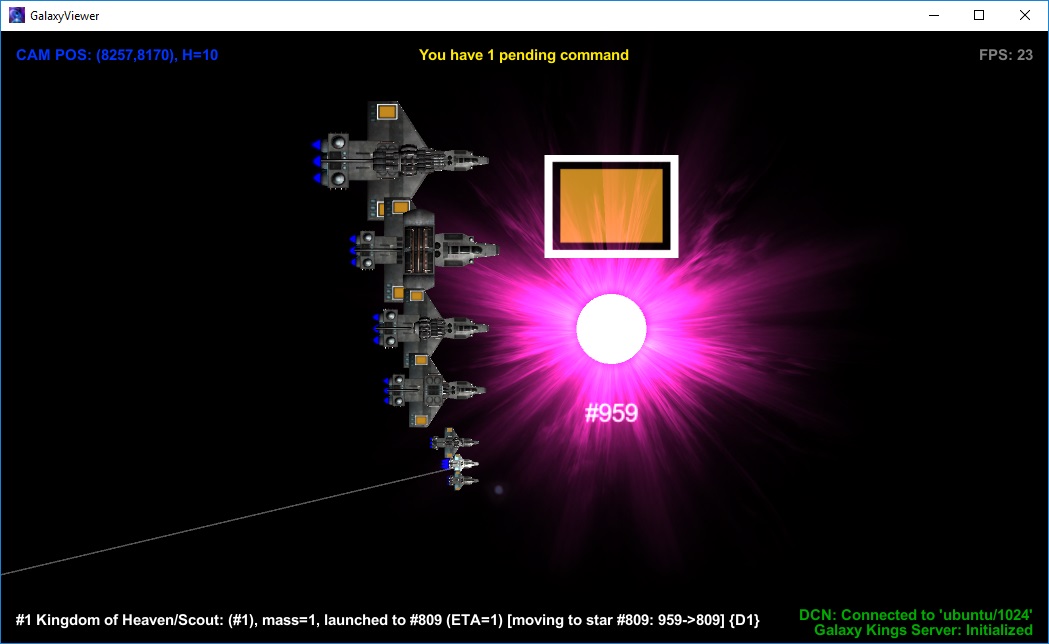
One can see that the group of scout ships has splitted on two groups with one ship in each. And the ship we've just launched saying "...launched to #809 (ETA=1)[moving to star #809: 959->809] {D1}"
"ETA=1" means "the ship needs 1 turn to reach the destination", i.e. it'll arrive to #809 on the next turn.
"959->809" shows the exact path the ship will travel. In some occasions (when a distance is too big), the ship may do intermediate stops on other stars
"{D1}" indicates a type of the scout ship
Let's send the second scout ship to another closest star (BTW when you pointing a ship to destination star you can (not releasing the left mouse button) do zoom in/out and use arrow keys to move the map)
Because the remaining ships group with the scout ships contains only one ship, you'll see just a prompt dialog:

Click Ok:

Here we see that both ships are sent and we already have "2 pending commands".
The next useful thing to do is to make sure that your only colony has reached its maximumu production potential.
When joining the game your HW always have 1000 units of industry and 1000 units of population.
Usually your HW size should be bigger than 1000, it means you can build more industry to make it more productive.
If you point the mouse pointer to the HW you'll see the following data in the status bar:
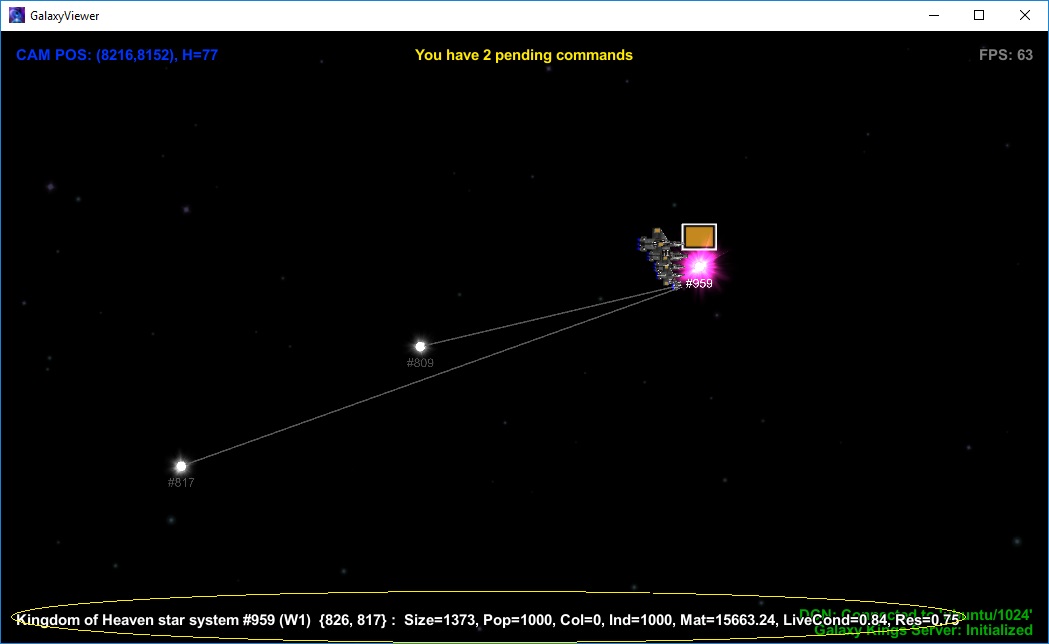
"...Size=1373, Pop=1000, Col=0, Ind=1000, Mat=15663.24, LiveCond=0.84, Res=0.75"
It translates as "The star system has size 1373, 1000 units of population, 0 units of colonists, 1000 units of industry, 15663.24 units of raw materials, live conditions is 0.84 and resource factor is 0.75"
The fact that Size > Ind in 373 (1373-1000=373) means that you can build 373 units of industry to boost your economy on the HW. Building more makes no sense because units of industry can only work if they are "covered" by correspondent number of population units. "Extra" industry units will simply don't produce anything.
Let's create a production order for your HW. To do that point to the star by mouse and right-click. You'll see a star related context menu pops up:
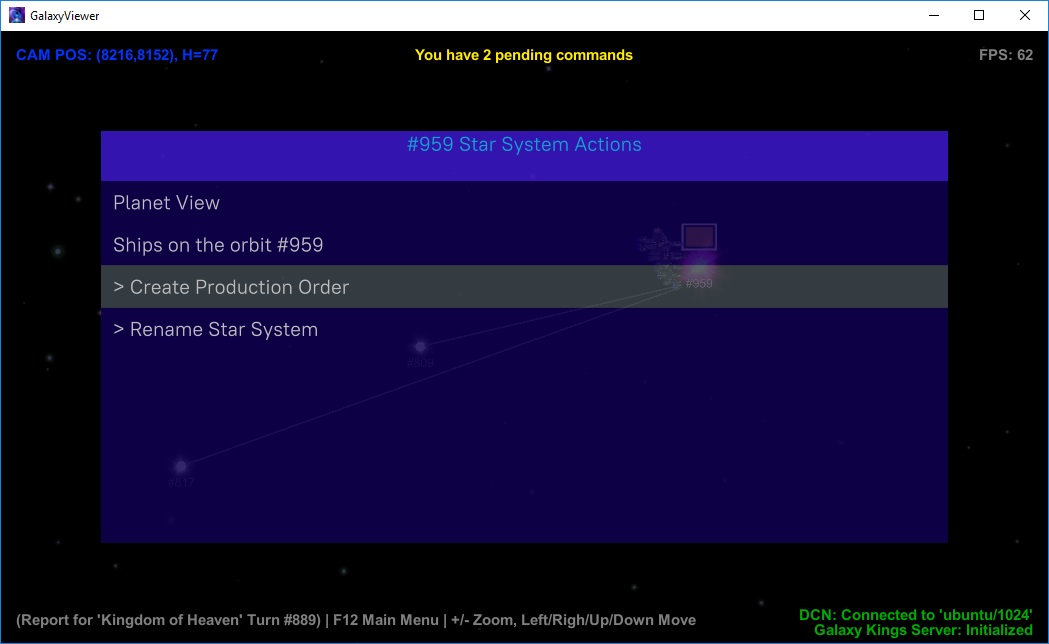
Click on "Create Production Order":
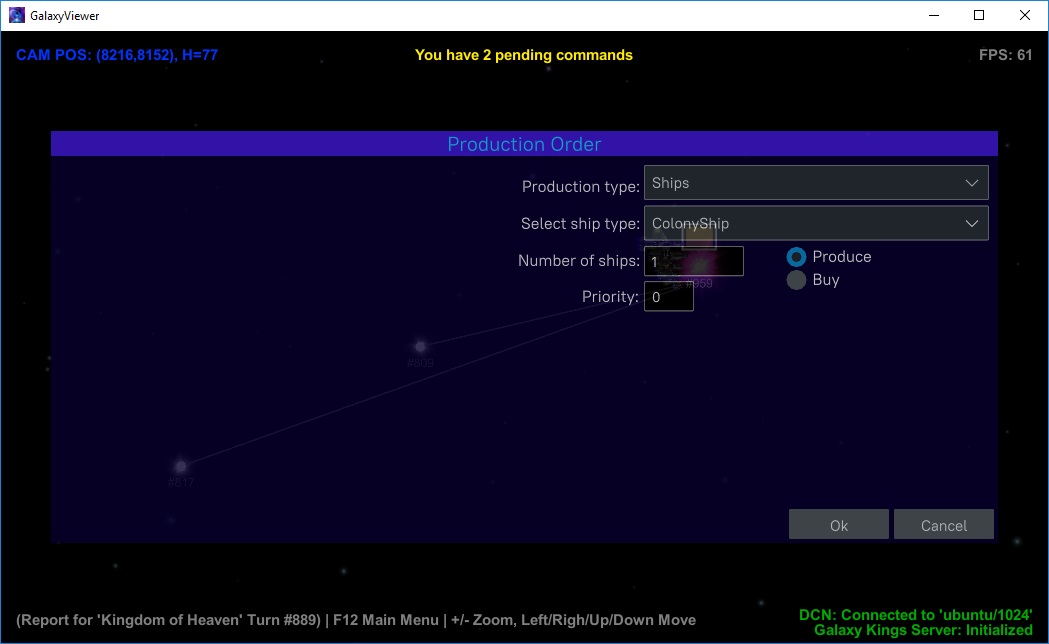
...and select "Industry" in the drop-down list:
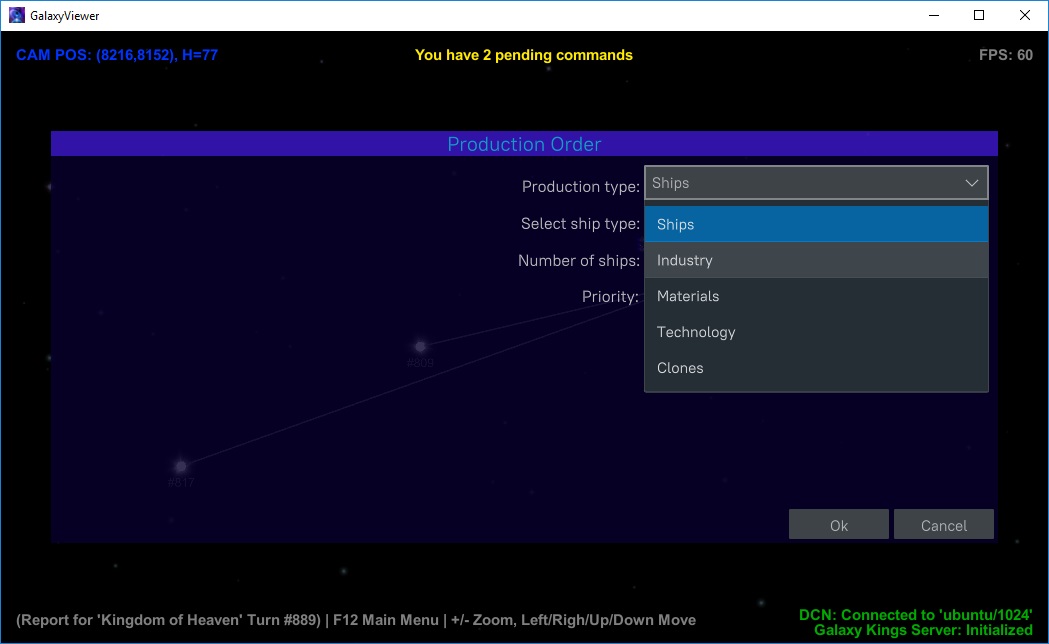
Enter a required number of industry units (373) and click Ok button:
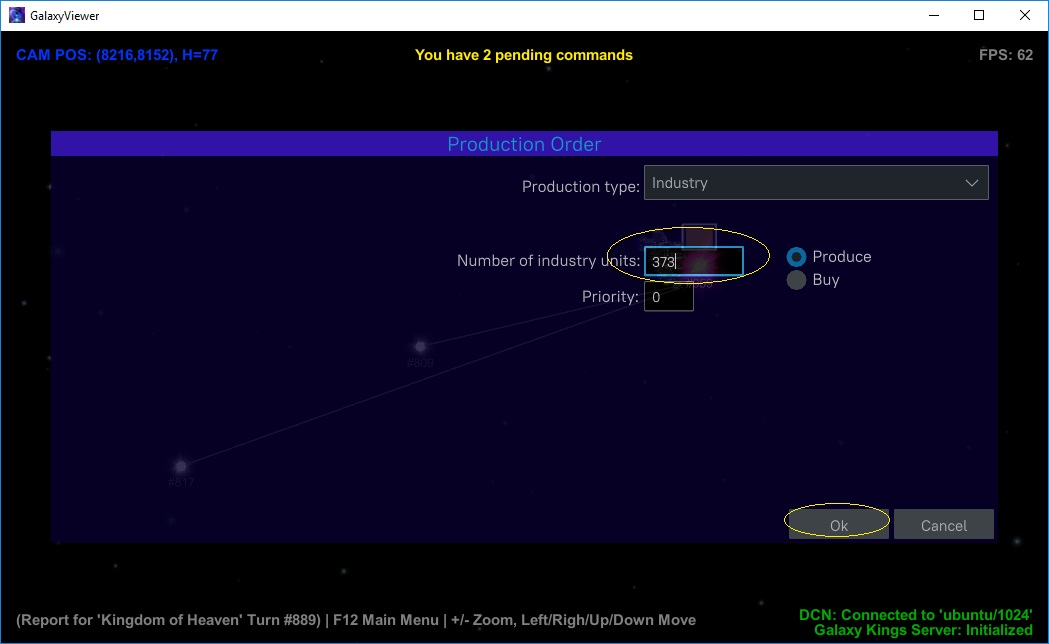
Confirm your wish to add the order by clicking Ok (V) in the dialog box:
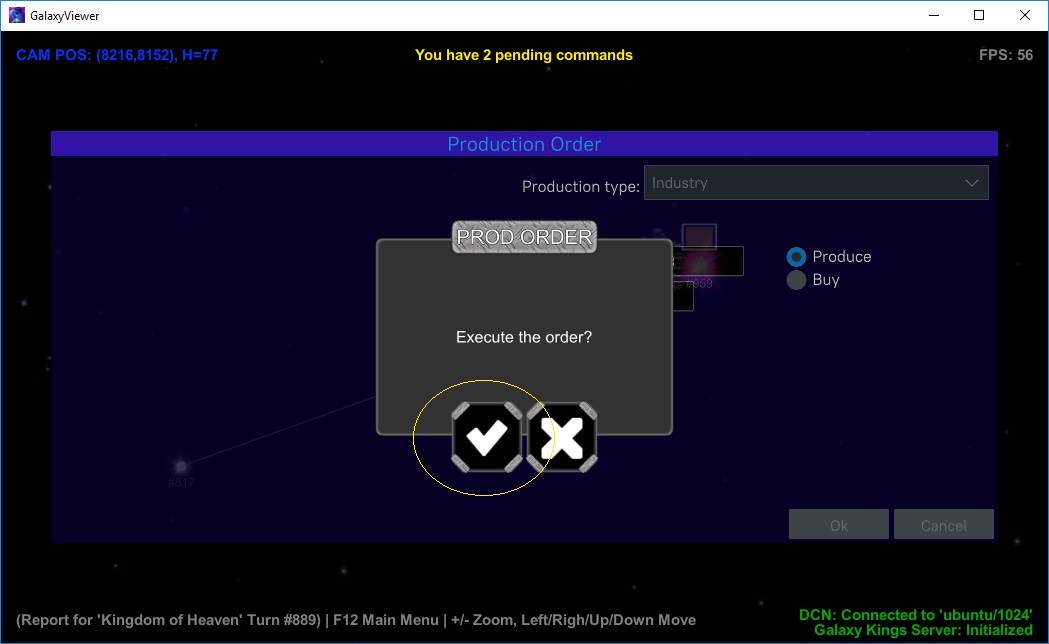
You'll be returned to the star map and will see no direct indication that the order has been executed (locally), apart from the pending command hint "You have 3 pending commands":

Nevertheless you can see the production orders assigned to your colonies. Just point the mouse to your HW and right-click:
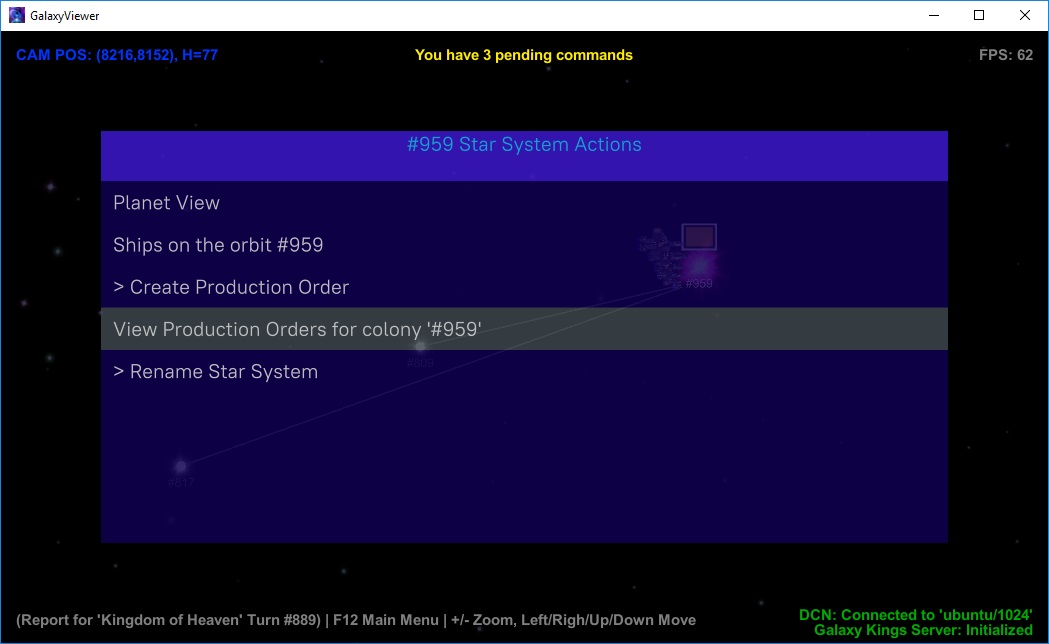
Here you can see another menu item appeared "View Production Orders for Colony #959". Sure: now the star has production orders.
To view the list of the orders click on this menu item:
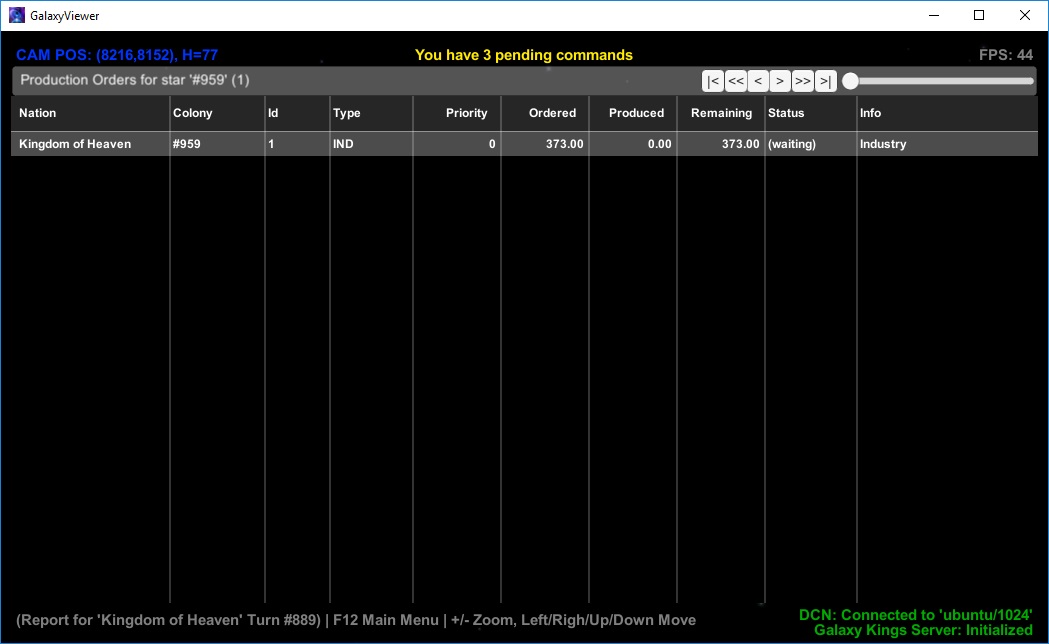
The only thing you can do in this TAB is to see the orders and cancel selected orders, if necessary.
To cancel an order right-click on it and you'll see available actions (this is true for all TABs in the game: if item has associated actions you can invoke them by right-click):
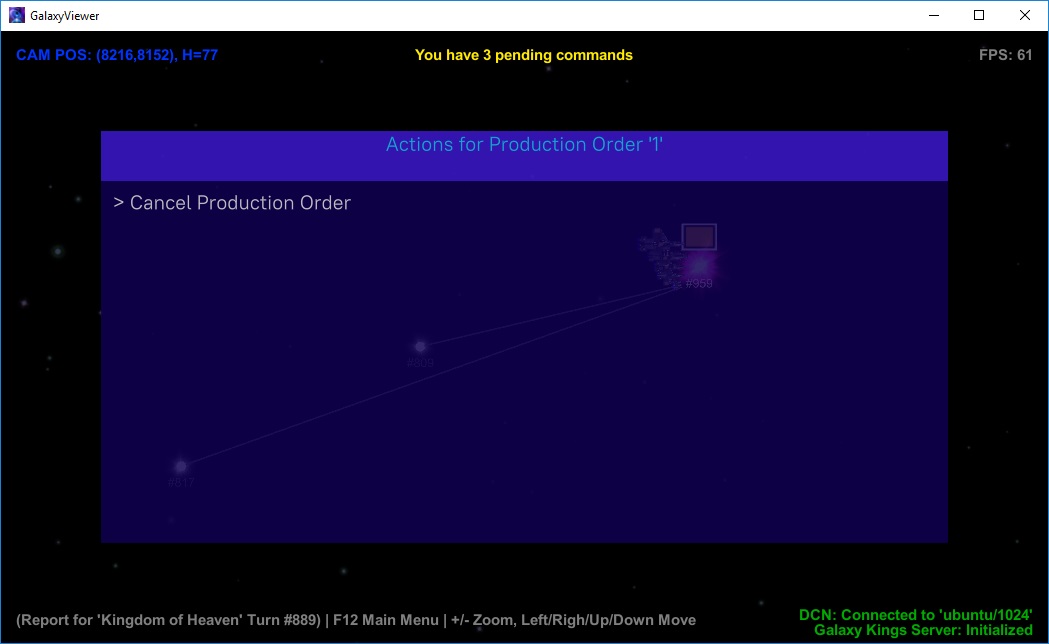
This is not something you want to do at the moment. Just click ESC to return to the Orders TAB and click ESC again to return to the star map.
Now we want to send the order to the game server. We've already got 3 pending commands and this is enough to get started. Press F12 to call the Main Menu (note: Main Menu is available from the star map only):
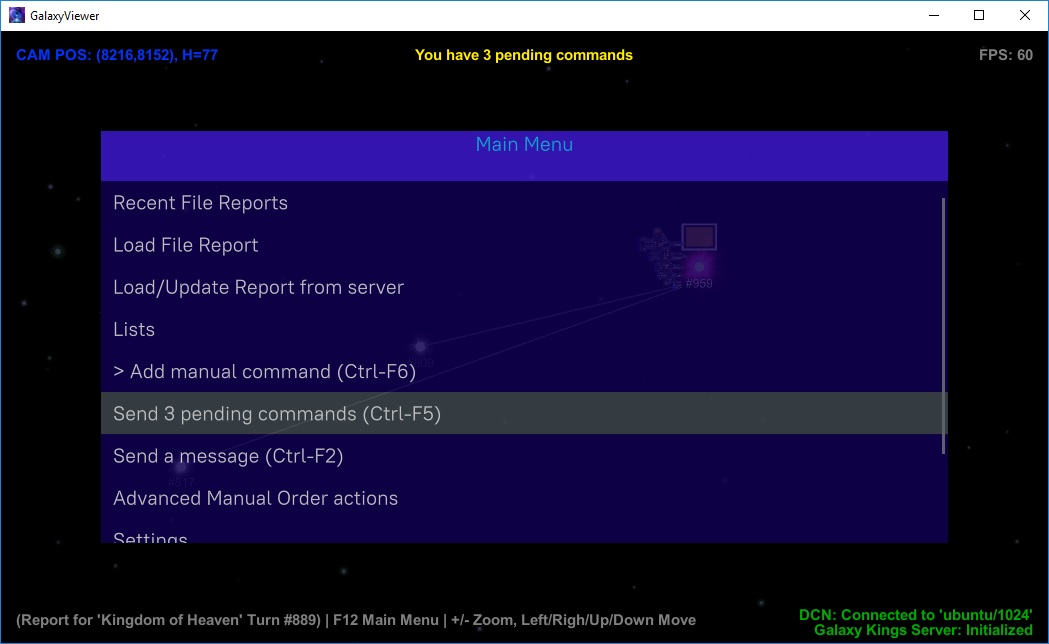
Select an item "Send 3 pending commands (Ctrl-F5)" and click on it. The confirmation dialog pops up:
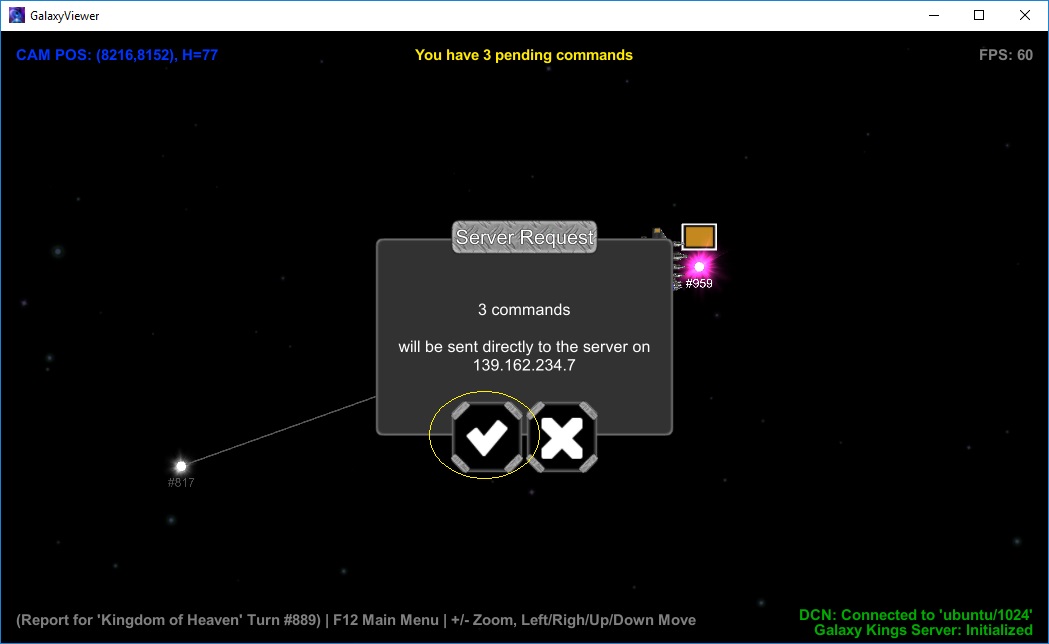
Click Ok and wait. Your order is being sent to the server. After a short while it will be executed and your data automatically reloaded to reflect the changes.
From now these changes are permanent and you can see that the yellow hint about "pending commands" has gone.
You can send any number of orders to the server before the next - they are executed immideately. All the changes will affect the next turn.
WHAT TO DO NEXT?
- build more scout ships and send them to all visible stars to investigate what is surrounding you
- invest some money to DRIVE technology. This will conciderably increase the speed of new built ships
- build up more defence ships, may be design better defence ships than those giving to you by default
- build more colony ships to colonize as much as you can: the more colonies you have the more powerful you are
- use existing transport ships to move COL (colonists) to new created colonies, may be consider to produce CLONES on the new colonies to speed up development
- start building up industry on the new colonies
- guard your new colonies by combat ships to fight off enemy spies and aggressors
-...
Find time to read the detailed game manual
It is big (like a book), but it describes the game down to the "metal". Although, for simple things you don't need it, but if you want to win - read it.
Also, read the Galaxy Viewer manual - a good description how to use the Galaxy Viewer